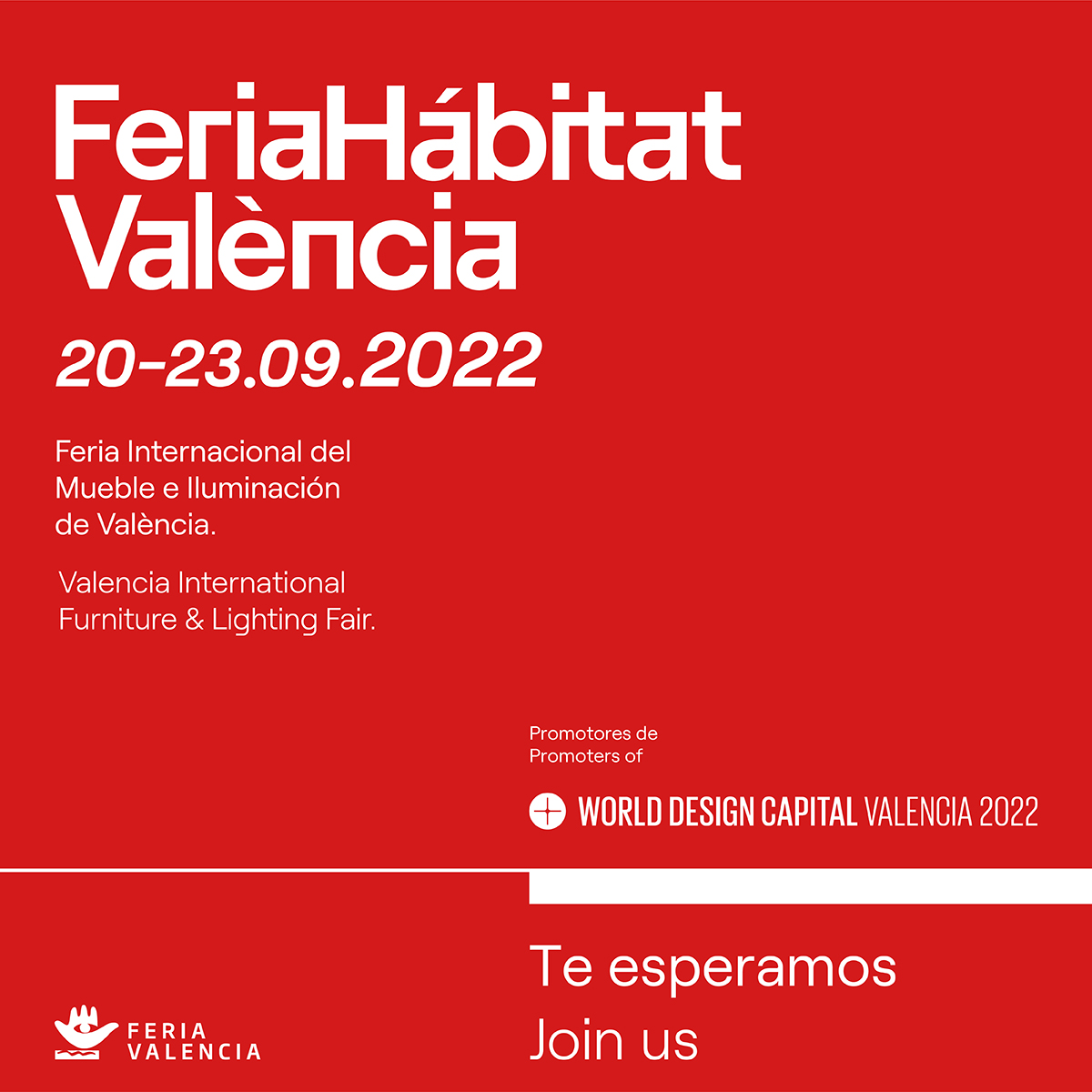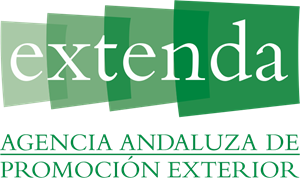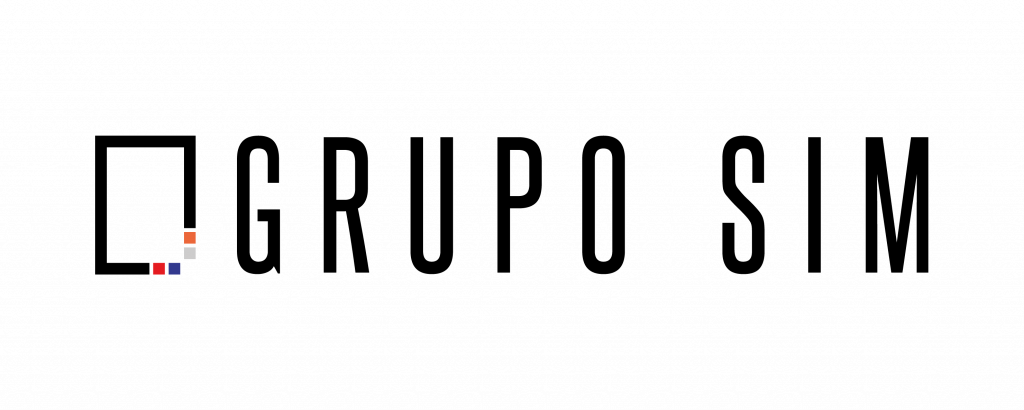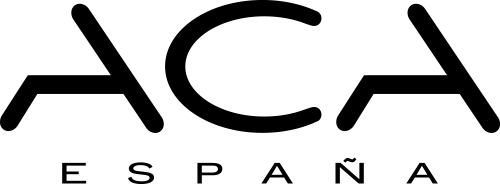It's very easy
1. Prepare your logo with the following measurements. 450x150px (important to respect the measurements and occupy the total of the measurements to avoid pixelations and deformations)
2. Choose the size of the banner in the upper menu of this box.
3. Upload your prepared logo as indicated in step 1 and click on 'Generate Banner'.
4. Once the personalized Habitat Fair banner has been generated, you can download it by clicking on the image, ready to share on your networks.